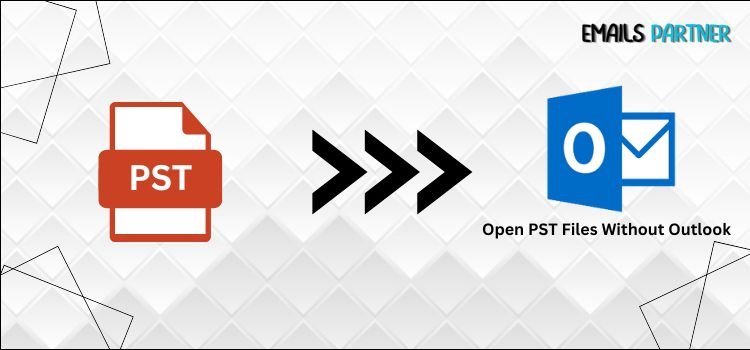Learn how to open PST file without Outlook in easy steps. Microsoft Outlook frequently makes use of PST files, which stand for “Personal Storage Table files,” to keep track of various data, including emails, contacts, and calendar events. So what if you want to access the data in a PST file but don’t have Outlook on your computer?
There is hope, regardless of whether you have gotten a PST file from another person, switched email clients, or lost access to your original Outlook installation. Several alternatives to Outlook exist for accessing and viewing PST files.
Be adaptable; it’s essential in the modern digital world. It is now easier than ever to extract and explore the contents of PST files thanks to tools, viewers, and even open-source software, some of which cost money and others are free.
Some of these programs just let you see the files, while others let you search them, export them, and even get certain data from them. Quickly and securely access your PST files without Outlook by following the steps outlined in this blog, which range from simple viewers to full-featured alternatives.
No matter your level of expertise, this guide will assist you in finding the perfect solution for your needs.
Also Read: How Do I Transfer Yahoo Mail to Outlook
Top Easy Ways to Open PST File Without Outlook
This section provides an in-depth analysis of seven trustworthy programs that can open PST files in the absence of Microsoft Outlook. Viewing, searching, and extracting data from PST files is made easier using one of these tools, which each offer their own distinct set of functions.
1. MS Outlook Help PST File Viewer
If you don’t have Microsoft Outlook but still need rapid access to your PST files, you can download the free MS Outlook Help PST File Viewer. If you need to access old PST data or restore files that have been corrupted, this software will.
It is compatible with several versions of Outlook because it supports both the ANSI and Unicode PST formats. Users may easily access their inbox, sent items, drafts, and other folders because of the minimalist and user-friendly layout. Its stability and capacity to process huge PST files are major pluses.
The free version lacks export capabilities, but it’s still a option for reading and viewing PST files. An enhanced version with recovery and export capabilities is available for users who need it. It’s a place to begin learning how to access PST files.
2. Aryson PST Viewer
Aryson PST Viewer is an easy-to-use and powerful program that lets you view PST files even if you don’t have Microsoft Outlook. Even corrupted PST files can be opened, read, and scanned using the free version.
Outlook items with metadata like sender, recipient, date, and subject are shown in a full folder structure view, along with calendars, contacts, and emails. You can resolve minor corruption issues and get access to otherwise unreadable files with Aryson’s viewer’s advanced scanning mode.
Even though the free edition doesn’t let you export data, it works wonders for reading and analyzing PST files. Additionally, the tool’s simple interface is for both novices and experts, and it handles both ANSI and Unicode PST files.
If you require the ability to convert or recover data, there are paid versions that you may purchase. Anyone in need of free PST access and thorough file exploration has a dependable choice in it.
3. ConverterTools PST Viewer
Another robust tool that can view and explore PST files outside of Outlook is the ConverterTools PST Viewer. You can open PST files in excellent health or with corruption, and it will display the whole structure, including all folders, subfolders, emails, and attachments.
Displaying all things in a tree structure that resembles Outlook, the user interface is straightforward but effective. It can scan corrupted PST files and retrieve recoverable data, which is a notable feature; nevertheless, you may need to subscribe to the pro version export the recovered items.
It is compatible with all PST formats that have been created by various versions of Outlook. Users with limited system capabilities will love ConverterTools PST Viewer because of its speed and low resource consumption.
Particularly helpful in administrative and forensic settings where rapid PST access is required. In general, this viewer manages to be both simple and effective.
4. Cigati PST Viewer
Those who don’t have Microsoft Outlook can still access their PST files with the help of Cigati PST Viewer, a small but powerful utility. Everything from calendars and emails to notes and projects and journals can be viewed in the software.
You can easily manage files with its compatibility for both ANSI and Unicode PST formats. Its built-in recovery engine can check and fix minor corruptions automatically during file loading, which is a major advantage when trying to open corrupted PST files. You can easily move between your various email folders thanks to the sleek and simple user interface.
The free reader still provides reliable viewing capabilities, but it requires a commercial version to export functionality like storing emails or converting PSTs to other formats. Users that need to restore data from backup PST files, investigators, and IT administrators will find it especially useful. Without Outlook, Cigati offers a safe and effective way to access and manage PST contents.
5. MailConverterTools PST Viewer
With an emphasis on dependability and ease of use, the MailConverterTools PST Viewer provides comprehensive features for viewing PST files. With this free application, you may open PST files, see everything in your mailbox, and examine the content of your emails, including attachments, sender information, and timestamps.
It does a thorough scan before showing the information and is compatible with both healthy and damaged PST files. Users will find the interface familiar and easy to use because of its resemblance to Microsoft Outlook.
Not only that, it provides excellent backward and forward compatibility with all PST files written by Outlook . Quick investigations and evaluations of data recovery are made much easier with the free version, which does not permit exporting or conversion.
There is a premium edition for those who need extra features, such as the ability to convert to PDF, EML, or MSG. If you’re a digital forensics expert or just need an easy way to view several PST files, then you need MailConverterTools PST Viewer.
6. Kernel PST Viewer
If you want to open a PST file outside of Outlook, one of the best and most popular free programs is Kernel PST Viewer. Its dependable performance and robustness make it a favorite in business settings. In addition to opening damaged or password-protected files, this program is compatible with ANSI and Unicode PST formats.
When dealing with small corruption, the scanning feature is quick and effective. You can see all of an email’s content—including embedded photos, attachments, and metadata—in Kernel PST Viewer. It makes it easy to navigate content by presenting the folder structure in a clear, Outlook-like hierarchy.
The utility offers a solid basis for swiftly accessing data, even though the free edition does not permit exporting PST data. An advanced PST recovery and conversion suite is available as an additional paid upgrade from Kernel.
Whether you’re a casual user or a professional, you’ll find it to be an excellent option for dependable PST file access.
7. The Stellar PST Viewer
One of the data recovery tools in the Stellar suite, Stellar PST Viewer provides a dependable and well-polished alternative to Microsoft Outlook for viewing PST files. View your Outlook data in an organized format with our free viewer, even if your PST file is enormous or damaged.
You can load PSTs that are password-protected as well as those that are ANSI or Unicode. Users of all skill levels will appreciate the intuitive layout and attractive design of the interface. Included with Stellar PST Viewer is a robust scan engine that can detect file contents and fix small discrepancies in a flash.
Professional users can save, export, and convert PST data to other formats, including EML, MSG, or HTML, while free users can only read. Stellar is a reliable and trustworthy viewer for PST files because of its reputation for safe data processing.
Conclusion
With the proliferation of robust and free viewer programs, accessing PST files outside of Microsoft Outlook is now a thing of the past. Whether you’re an IT expert performing in-depth analysis or a casual user wishing to retrieve old emails, these technologies provide options that are speedy, safe, and versatile.
With a wide range of capabilities, ranging from basic viewing to advanced recovery and export, each tool offers something special. With the ability to handle corrupted and password-protected files, support for both ANSI and Unicode PST formats, and more, you’re prepared to manage your Outlook data even when Outlook isn’t installed.
With one of these programs, you may confidently and easily open PST file without Outlook, regardless of your degree of technical expertise.