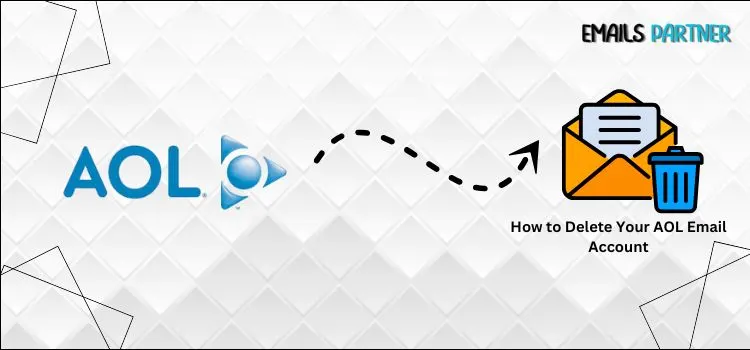Keeping tabs on your internet presence is crucial in this modern, fast-paced digital landscape. As the number of email accounts and subscriptions you have accrued over the years increases, it becomes increasingly difficult to discern which ones are still relevant and which ones are just gathering dust.
It may be time to purge your digital closet of any unused AOL email accounts. Deleting your AOL email account can help you simplify your digital life, improve your online security, and minimize spam. Whether you created it in the early days of the internet or used it as a secondary address, doing so can have positive effects.
In any case, you can’t just click “delete” to close an email account. You need to take a few deliberate measures to keep your data safe, save important information, and keep account-related services up-to-date.
This tutorial will guide you through the process of permanently deleting your AOL email account. We have all the information you require, from backing up your crucial emails to understanding the consequences of closing your account.
It will assist you in confidently and clearly terminating your AOL account, whether you are doing a home cleaning or just want to be more private online.
Things to Consider Before Deleting Your AOL Email Account
Think about what would happen if you closed your AOL account before you deleted it. Preparation is key to avoiding potential disasters, such as data loss or interrupted services. Some important considerations are as follows:
- Terminating your account will result in the loss of everything you’ve saved, including emails, contacts, and folders.
- Any services associated with your AOL email, such as banking, social networking, or subscriptions, may become unavailable or disrupted.
- Before you delete your AOL account, you must cancel any premium services to which you are subscribing, such as AOL Advantage.
- Please ensure you have a backup of any important files or attachments you receive via email.
- Your old AOL login (email address) may be permanently removed and never recovered.
- After deleting your AOL account, you will no longer be able to use the service to forward emails to another address.
- Verify AOL’s most recent policy on the grace period for account recovery.
- Verify that your Verizon or Yahoo services will remain unaffected, or make the necessary adjustments to your AOL account settings.
Steps to Delete Your AOL Email Account
Prior to deleting your AOL email account, please ensure that you have backed up your data and carefully considered the potential ramifications. To terminate your account permanently and avoid any surprises, follow the steps carefully.
They are simple, but they must be performed properly. The process is as follows:
- Go to your AOL Account and Log in. Enter your login credentials (username and password) on the official AOL login screen.
- Go to the AOL Account Cancellation Page: To terminate your AOL account, go straight to this page: https://myaccount.aol.com/deleteaccount.
- Take a Look at the Data Offered: Please read AOL’s disclaimer before deleting your account to learn what will happen to your emails, contacts, and services.
- Verify Your Personal Details: To verify your identity as the account owner, you might be prompted to enter your AOL password again or undergo a verification procedure.
- Choose the Explanation for Account Deletion: Before AOL deletes your account, you may be asked to select a reason; choose the one that best applies to your situation.
- Choose either Continue or Yes, Terminate This Account: Click the last button to confirm the deletion when you’re ready. This will set a date for the permanent termination of your account.
- Await the Processing of the Deletion: If you change your mind, you can retrieve your account during the deactivation period, which is usually 30 days, according to AOL.
- Exit the Program and Remove Any Saved Passwords: Never return to an AOL session after submitting a deletion request; also, remove any saved passwords from your devices and browsers.
What Happens After You Delete Your AOL Account?
It is critical to know what to do when you have finished deleting. When you delete your AOL account, it doesn’t just disappear; it sets in motion a chain reaction that impacts your data, access, and any related services.
Following the termination of your AOL email account, the following usually occurs:
- Your Emails and Contacts Will Be Permanently Deleted: When you delete your AOL account, all of your emails, attachments, folders, and contacts will be completely removed from your system. There will be no way to retrieve any data from the account.
- Unusable Email Address: You will no longer be able to send or receive emails using your deactivated AOL email address, which is formatted as [username@aol.com](mailto:username@aol.com). Even if you attempt to rebuild the account at a later time, it may become unavailable for future usage.
- The Effect on Subscriptions and Linked Services: You risk losing access to or not receiving critical alerts from services that you registered for using your AOL email, like social media, online banking, and retail sites. Be sure to change your email address on these platforms before deleting them.
- Recovery and Email Forwarding Are Now Discontinued: After an account is deleted, there’s no way to get it back through AOL’s recovery mechanism or forward emails to another address. This is why it’s critical to download key files in advance.
- AOL Premium Services Are Being Canceled: The automatic cancellation of any premium services linked to your AOL account, such as AOL Advantage or DataMask, will take place. To avoid billing problems, cancel the subscriptions manually before deleting the account.
- Grant of Interim Permission: Reactivating your AOL account is as easy as logging back in during the 30-day grace period (which may vary by area). Once this time elapses, the deletion can no longer be undone.
- Accounts at Verizon or Yahoo Will Not Be Affected: Any associated Verizon or Yahoo accounts will remain intact even after you remove your AOL email. Be cautious to check the validity of their shared login information or recovery settings before moving on.
- Scammers May Target Your Email Address: Scammers may use your deactivated AOL email address to send phishing emails. It is highly recommended that you notify key contacts via email that the address is inactive.
Conclusion
Today, as Google and Yahoo are providing more advanced email services, it’s time to delete the outdated AOL email account. Leaving an email account unused invites hackers to potentially access your personal information and may lead to misuse. Before deleting your email account, make sure to forward all your important emails to another email account. By following the steps mentioned in this guide, you can easily delete your AOL email account and ensure the safety of your personal information.
Also See: