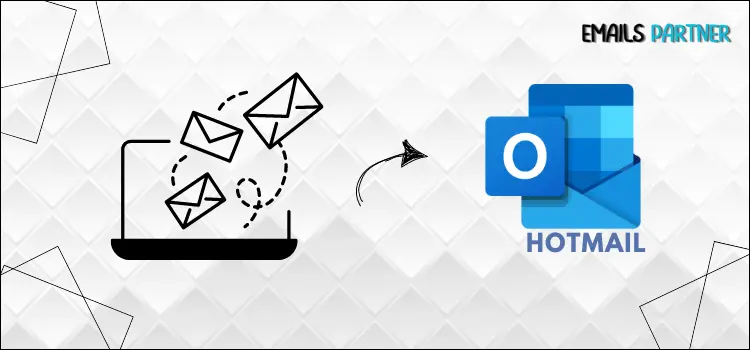A Hotmail account, now part of Microsoft’s Outlook platform, is still a popular tool for professional communication. It enables users to manage their emails, contacts, calendars, and tasks smoothly. A Hotmail account, whether for business or personal usage, may help you maintain excellent communication and organization. However, in certain cases, users may mistakenly deactivate their Hotmail account or lose access due to inactivity. This might cause issues, such as being unable to recover essential emails, contacts, or access associated services. Users may get frustrated to search for the answer to their question: How to recover an Hotmail account?.
Fortunately, Microsoft has options that a llow customers to recover deleted hotmail accounts within a limited timeframe. If you accidentally deleted your account or are having trouble accessing it, you must act promptly since recovery time is limited. In this blog, we will walk you through the step-by-step process to restore an Hotmail account, ensuring that you can access your vital data and avoid further interruptions. Continue reading for extensive instructions and advice on how to easily recover and restore your Hotmail account’s functionality.
Essential Tips Before Proceeding with the Recovery Steps
Before you begin looking into various alternatives for recovering your lost Hotmail account, there are a few things you should do to help the process go more smoothly and easily. Furthermore, by following these steps, you will be able to restore your Hotmail account and prevent it from future access concerns.
- Use strong passwords: We recommend creating a password that combines capital letters, digits, lowercase letters, and symbols.
- Updated recovery information: Keep your secondary email address and phone number up to date in your account settings.
- Implement two-step verification: Must add an extra degree of protection by enabling two-factor authentication.
Recovering Your Hotmail Account: A Step-by-Step Guide
Accidentally deleting a Hotmail account can be aggravating, especially if it contains vital emails, contacts, or other critical information. Fortunately, Microsoft offers solutions for retrieving a lost Hotmail account within a specific time range. You can restore your account, regardless of whether the deletion was accidental or the result of inactivity. In the section below, we’ll look at how to effectively restore your Hotmail account and regain access to your valuable data.
Method 1: Reset your password
Forgetting your password or losing access to your Hotmail account can be frustrating, but changing your password is frequently the first step in restoring a deleted account. Below is the detailed process of changing your password to regain access to your Hotmail account in an effective and safe manner.
- First, log in to Hotmail and choose the Forgot Password option.
- You will be routed to the Microsoft account password reset page.
- Now, choose I forgot my password and click the Next tab.
- Record the characters that appear on the screen and your Hotmail email address.
- Then select the Next tab.
- On your screen, you will see an opportunity to get a security code.
- Choose how you want to get the code, such as email or SMS, and follow the steps.
- Finally, input the security code you got and then follow the on-screen instructions to establish a new password.
Method 2: Fill out the account recovery form
Filling out the account recovery form is an important step to recovering an old Hotmail account. This method helps to authenticate your identity and guarantees that you have safe access to your account. In this section, we will explain how the recovery form works and how it may help you restore your account.
- Firstly, go to account.live.com/acsr.
- To recover, enter the Hotmail address.
- Please provide an email address that Microsoft can use to communicate with you.
- To validate your email address and security code, click the confirm tab.
- Complete the operation by following the onscreen instructions.
- Finally, be patient; Microsoft will respond within 24 hours and resolve your issues.
Method 3: Create a new Hotmail account using the old ID
If the procedures listed above do not resolve the issue, you can register a new Hotmail account while utilizing your old ID. yes! This is doable by implementing a few basic actions; please refer to the pointers below and follow them.
- To begin the operation, open the Browser on your device.
- Select the Incognito Mode tab.
- Now, simply go to http://outlokk.live.com/owa.
- Choose the Create a Free Account option.
- To finish the procedure, follow the on-screen directions.
Method 4: Retrieve a Hotmail account without requiring a mobile number
There is another way to retrieve a deleted Hotmail account without requiring your cell phone number. To apply this troubleshooter, please see the step-by-step instructions below and follow them:
- First, go to the Microsoft email recovery website.
- Here, you must input your Hotmail email address.
- Your email address and phone number will now be required.
- To proceed without providing a phone number, choose ‘I don’t have any of these tests.’
- Following that, Microsoft will prompt you for another recovery email address in order to give you the code and the CAPTCHA to ensure you are not a robot.
- On your screen, you will see a form where you must enter all of the needed information from your old Hotmail account. DOB, phone number, and other important information. (Typically, this information will assist Microsoft in determining that you are the account’s true owner.)
- When the data matches the previous data, Microsoft will ask you to provide a new password, this is how you can easily recover locked hotmail account.
Also Read About: How to Fix Hotmail Not Working on Mac Mail?
Situations in which you cannot recover a Hotmail account
If you are unable to recover your Hotmail account despite following the aforementioned techniques, you may not be able to restore your account due to specific conditions. To understand the limitations of the recovery procedure, please have a look at the following pointers:
- If the personal information you provided throughout the procedure does not match an account recovery, you will be unable to recover your deleted Hotmail account.
- Another option is that the Hotmail account recovery email is a dormant email that customers haven’t used in a long time.
- After 270 days, the Hotmail recovery process concludes.
- When the security questions and answers are unknown, you cannot retrieve your Hotmail account.
End of note!
To summarize, how to recover an Hotmail account is a simple procedure, provided you move promptly and take the appropriate measures. Microsoft offers solutions to help customers restore their accounts within a specific timeframe, preventing the permanent loss of crucial emails, contacts, and other data. Following the recovery methods mentioned in this blog will allow you to quickly restore access to your account and restart uninterrupted communication. Taking proactive steps with account management and security settings can also help prevent future problems.