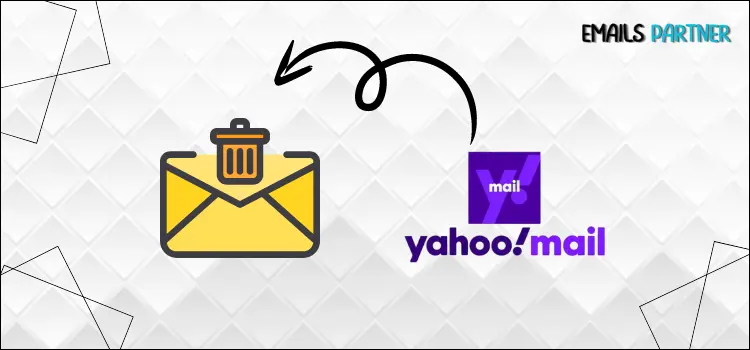If the emails you lost had sensitive information or sentimental significance, you may find their loss particularly distressing. Several methods exist that you can try in an effort to retrieve emails that you have inadvertently erased from your Yahoo Mail account. With this comprehensive tutorial, recovering accidentally erased emails in Yahoo Mail is easy.
You can try several methods to get your lost emails back, such as looking in the trash, using Yahoo Mail’s restore tool, or getting in touch with customer care. If you are patient and persistent, you may be able to recover those crucial messages that seemingly vanished forever. To avoid losing hope, try every feasible solution for email recovery, including the steps on how to recover deleted emails Yahoo. Do not delay; the likelihood of successfully recovering your deleted emails decreases with each passing second.
How to Recover Deleted Emails from Yahoo?
Let’s take a look at the different methods that you can use to recover the deleted emails from your Yahoo email account.
1. Check the Trash Folder
Verifying the trash folder should be your first and most basic step. After an allotted amount of time has passed, Yahoo Mail will move the deleted email to the trash before erasing it entirely.
- Go to your Yahoo Mail profile and log in.
- On the left-hand panel, you should see the Trash folder.
- To retrieve a specific email, you must first navigate to the trash bin.
- Pick the emails you want and send them back.
- Click the “Move” button to choose the folder (like Inbox) to which you wish to transfer the recovered email(s).
2. Use Yahoo Mail’s Recovery Tool
Yahoo Mail has a recovery function that can help you get back emails that you deleted during the past week, even if they aren’t in the trash folder anymore.
- Please visit Yahoo’s Support Page for the Mail Restore feature.
- Visit their help page to learn more about how to restore Yahoo Mail.
- Please indicate the nature of your request (such as “Mail was deleted by accident”) in the space provided.
- Give a range of times when you last had access to the emails.
- If more information is required, please provide it.
- To send in your request, just click the “Create a Request” button.
Please note that this method does not guarantee the recovery of your emails. Your chances of recovery increase proportionally to the time you submit the request after deletion.
Also Read: How to Retrieve Deleted Emails from Yahoo
3. Check Your Backup Emails
Check your secondary email account for any copied or forwarded messages. If you want to be sure you don’t lose any critical emails, set up a secondary account to receive them.
- Enter the email address that you used for backup.
- Utilize keywords or topic lines to locate the emails.
- Once you locate the emails, simply forward them to your Yahoo Mail account.
4. Contact Yahoo Support
If the above methods do not work, contacting Yahoo Support is your next best option. Although the chances are slim, their support team can occasionally help recover lost emails.
- Go to Yahoo Help.
- Click on “Contact Us” at the bottom of the page.
- Select “Email” and then “Recover Lost or Deleted Emails.”
- Follow the prompts to get in touch with a Yahoo support representative.
5. Prevent Future Losses
The next step after retrieving your emails is to protect them from losing them again. A couple of pointers:
- Instead of erasing critical emails, enable archiving. With archiving, you can remove emails from your inbox while still having access to them.
- Automate the process of forwarding incoming emails to a different account so you always have a copy.
- Use an Email Backup Service: Think about signing up for an email backup service that saves your emails automatically.
- Make sure to monitor and arrange your folders: To keep your files from being accidentally deleted, clean and tidy them regularly.
- When deleting emails, especially in mass, be careful not to delete the wrong ones.
Conclusion
You can try searching the trash folder, utilizing Yahoo’s recovery tool, or getting in touch with support to see if any of your lost emails can be recovered in Yahoo Mail. Your chances of recovering your deleted emails will improve if you follow the instructions in this article. To further protect your emails from future inadvertent deletions, it is recommended to implement preventive actions. The secret to effective email recovery is to go swiftly yet carefully.